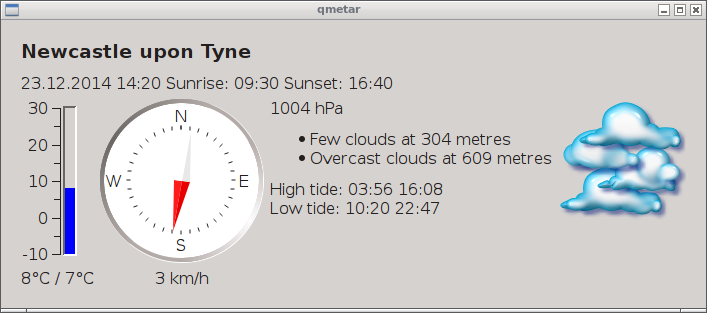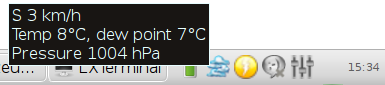QMetaris a free (GPL) multi-platform weather applet which shows current weather observation (temperature/dewpoint, wind, pressure, cloud cover, weather phenomena as rain or snow) as broadcasted by airports, tide times, and sunrise/sunset times. It resides as an icon in the system tray and displays the full information in a separate window. QMetar is based on kweather which was part of KDE3 but unfortunately no longer of KDE4. It was ported to Qt to make it multi-platform and extended to show tidal information. It is written in C++ using the Qt toolkit (both version 4 and 5 work).
The current version is 0.4d. |
|
To compile the program, you need a C++ compiler, the Qt toolkit (≥ 4), and Qwt. Run qmake and make. You can then run the program directly from the source tree (./qmetar on Linux/Unix, debug\qmetar.exe or release\qmetar.exe on Windows). If you want to install it, edit qmetar.conf and uncomment the lines "unix:DEFINES += ..." and "win:DEFINES += ..." and re-compile. If you are running Linux/Unix, copy the executable to /usr/bin and the file stations.dat to /usr/share/qmetar/; if you are running Windows, copy the executable and stations.dat into a sub-folder in your programs folder. There is a basic configuration dialog which lets you select the weather station. Type the name of an airport and click on the Find button. The programm will search the internal database and list matching airfields. You can also directly give the airport's ICAO code in the respective edit box. If you are living near the sea, activate tide data display and obtain your easytide ID by visiting the Easytide homepage and searching for the port nearest to you. After finding your port, look at the address bar. The address contains PortID=xxxx and the xxxx is your ID. |